Hello Friends,
Recently Microsoft announced the next version of Silverlight to be released very soon. Currently in its beta Silverlight 4 has come up with very cool new features.
For writing this article i took the help of the recent Silverligt 4 Beta Documentation available online. You can also download the same and get started.
Those who are new to Silverlight, lets see what this documentation says about it .....
What is Silverlight ?
Microsoft Silverlight is a cross-browser, cross-platform implementation of the .NET Framework for building and delivering the next generation of media experiences and rich interactive applications (RIA) for the Web. Silverlight unifies the capabilities of the server, the Web, and the desktop, of managed code and dynamic languages, of declarative and traditional programming, and the power of Windows Presentation Foundation (WPF).
Silverlight enables you to create a state-of-the-art application that has the following features:
- It is a cross-browser, cross-platform technology. It runs in all popular Web browsers, including Microsoft Internet Explorer, Mozilla Firefox, and Apple Safari, and on Microsoft Windows and Apple Mac OS X. You can design and develop your application without having to worry about which browser or platform your users have.
- It is supported by a very small download that installs in seconds.
- It streams video and audio. It scales video quality to everything from mobile devices to desktop browsers to 720p HDTV video modes.
- It includes compelling graphics that users can manipulate—drag, turn, and zoom—directly in the browser.
- It reads data and updates the display, but it doesn't interrupt the user by refreshing the whole page.
Other Features Of Silverlight ....
- WPF and XAML. XAML. Silverlight includes a subset of the Windows Presentation Foundation (WPF) technology, which greatly extends the elements in the browser for creating UI. WPF lets you create immersive graphics, animation, media, and other rich client features, extending browser-based UI beyond what is available with HTML alone. Extensible Application Markup Language (XAML) provides a declarative markup syntax for creating elements.
- Extensions to JavaScript. Silverlight provides extensions to the universal browser scripting language that provide control over the browser UI, including the ability to work with WPF elements.
- Networking support. Silverlight includes support for HTTP over TCP. You can connect to WCF, SOAP, or ASP.NET AJAX services and receive XML, JSON, or RSS data.
- LINQ. Silverlight includes language-integrated query (LINQ), which enables you to program data access using intuitive native syntax and strongly typed objects in .NET Framework languages.
Whats new in Silverlight 4 (Beta) .....
- New Out-of-Browser Features
- Elevated Trust
- Support for Late Binding
- DRM for Offline Scenarios
- Right to Left Flow Direction
- RichTextArea Control
- WebBrowser and HtmlBrush Controls
- ViewBox Control
- Implicit Styles
- Applying Multiple Transforms is Simplified
- Networking with Multicast
- Printing
- Data Binding Improvements
- Navigation Extensibility
- Collection Sets
- Parsing and Formatting Time Intervals
- Drag-and-Drop and Clipboard Scenarios
- Right-click Mouse Events
- Webcam and Microphone Support
- ADO.NET Data Services
- WCF RIA Services
- Silverlight Designer Improvements
- Dynamic Language Runtime
I will be discussing all of above features in my coming blogs .... so keep pinging me on http://blog.aashishnegi.com/
- Aashish Singh Negi
Mail : aashish.negi@sitgeeks.com
Twitter @aashishnegi
Phone : +919970141082



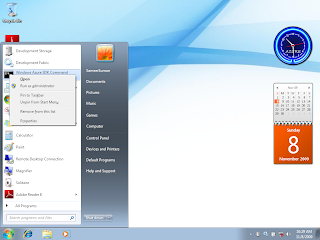
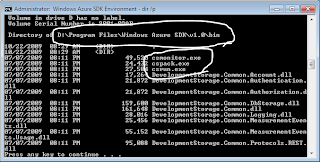


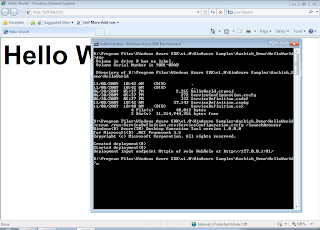







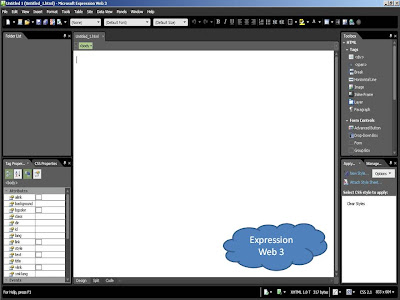


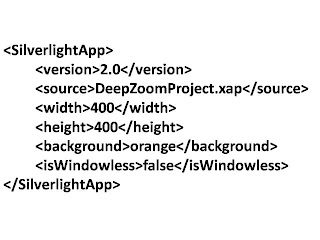 DeepZoomProject.xap is the XAP file of Application ....
DeepZoomProject.xap is the XAP file of Application ....

