See More Details At http://www.livelabs.com/ - Microsoft Live Lab .
Read Details And Blogs About Seadragon Ajax At : http://livelabs.com/seadragon-ajax/
But Today We Would Be Learning To Create The Panorma Image Using The Deep Zoom Application And Integrating Them As Silverlight Web Apllication Or As Seadragon Ajax application which could be embedded or uploaded to any web site or blogs. I will to embedd my Panorama Image as Seadragon Ajax Window Into my Blog.
Let Me Give Basic Introduction to Panorama ....... What Is Panorama ?????? Dictionary Meaning Is -- " Unbroken View Of A Surrounding Region ". In Simple Words We Can Say " A Nice 360 Degree View Of A Place or Scene ". Here We Would Be Describing This Panoramic View Using Image Into The DeepZoom.
Lets Start With The Creation Of The Panorama Image ..................
***** Make Sure You have Following Things Well In Advance *****
-> Latest Version Of Deep Zoom - December 2008. It Can Be Downloaded From Following Link ( Just A 4.1 Mb Download - Relatively Less Than The Previous Versions Downloads ) : DeepZoom Composer Download
-> Latest Version Of Silverlight Runtime - Silverlight 2.0
-> Images That Would Form Panoramic View When Stitched Togeteher In Series - Say Photographs Photographs Of An Area Clicked Continously With Very Small Change In The Clicking Angle.
1. Start The Deep Zoom Composer.
2. Start A New Project. Save It With Any Name ....... Say Panorama

3. Now You Will Get A Similar Window As Shown Below. Here You Need To Add Images To your Project . Just Select all The Images You Have Ready With You. They
Will Be Added One By One To The Project ........
4. Now When All Images Get Added .... switch To The next Window - Compose Window Which Allows the Composition as We Did While Creating DeepZoom Silverlight Application.
Now Select All The Photos By Pressing "Ctrl + A" . When All The Photos Get Selected, Just Right Click. U will get a menu With following options -- Remove
From Project, Create Panorama,etc.
Select " Create Panorama " and A new Window will appear as shown in figure ....
The Project Will Now Stitch The Photos,Align Them In Order And Then Produce the Panoramic Image To You .. as shown in figure ....


5.You will be asked to save the Panoramic Image -- Select Save Panoramic image. After saving the Image will Be Automatically Added To the Project ...
6. Drag The New Panoramic Image Into The Composition Window/Canvas. Note: Only New Panoramic Image Should Be Dragged Onto The Composition Space .... The Same Place where we dragged our images while creating DeepZoom Applications ....
7. Now After Dragging The Image .... Adjust The Image To Fit The Screen As U Like ...
8. Now Click On Export Tab To Export Your Project ..........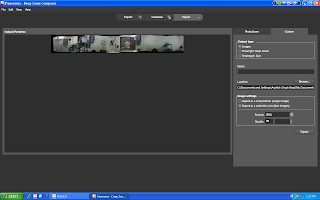

Select Export As - Silverlight Project to create a Silverlight Project With DeepZoom. An HTML Page With Your Deep Zoom Application Will Be Created And You
Can The Deep Zoom Output Soon into the Browser.
Select Export As Seadragon Ajax to create a new Seadragon Ajax Project which could be Embedded Into The Web Sites And Blogs .......
You Can Embedd The Seadragon Ajax Project Onto Your Blog Or Site. Refer the Link For More Details : http://livelabs.com/seadragon-ajax/embed-viewer/
*********************************************************************************
This is a nice option to create Panorama Of Images And Just Add them To The Deep Zoom Silverlight Project To View Beautiful Panoramic View Of A place ...........
But You Can Also Use The New Technoogy -- Photosynth (http://www.photosynth.net/) too to create a Synth of Your Images Using The Application ....... Read My Previous Blog Articles For Reference On How To Create The Your Own Synth Using Photosynth ...
**********************************************************************************
I have also created a Seadagon Ajax Project Of A Panoramic Image Of My Old Hostel Room ......
You Can Watch It At My this Blog Page ...... I have Added These
Photos As Synth to The Photosynth .... just search "Aashish Singh Negi" at the Photosynth's Home Page and You Will Get My Synth - My Hostel Room In the
Results ...... I have Uploaded other Synths too ...... You Can View Them Too ................
Thanks For Visiting The Blog ! Keep Visiting !
Aashish Singh Negi
SIT Lonavla
negaashish2008@hotmail.com

